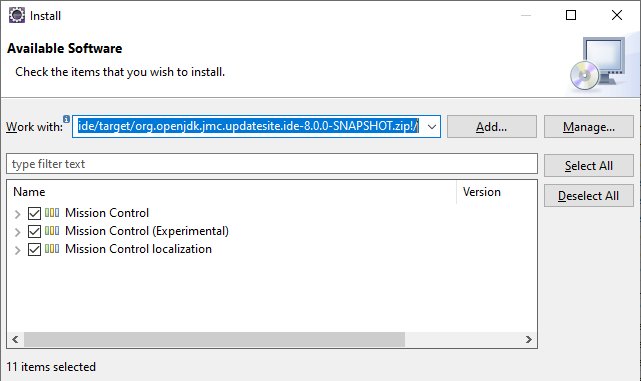
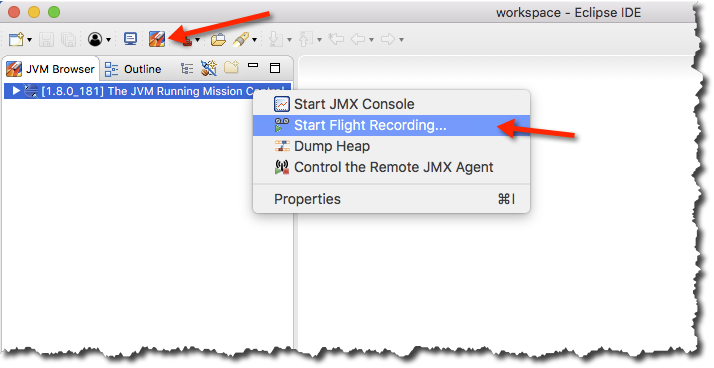
Introduction to Java Mission Control
hey i’m cameron mackenzie at cameron mcnz on twitter and i wanted to talk to you about java mission control and specifically give you a quick overview of java mission control show you how to very quickly download it and install it get it up and running show you how to actually connect to an existing java virtual machine and then do a java flight recorder and take a look at some of the memory used and some of the cpu usage and all the interesting things that make your java virtual machine tick to work with java mission control
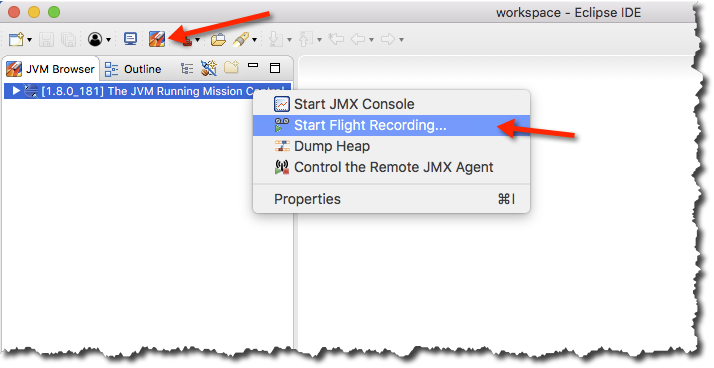
Download JDK Mission Control
you have to download it it doesn’t come packaged with the jdk anymore there’s a few different versions the azul version is a fantastic option you can get a version from oracle there’s also the adopt open jdk version which i like so i’m just going to click on this download button it downloads a 65 meg file into my downloads folder you can see it right there now i actually like to put all of my important tools in a folder called tools so i’m going to paste that zip file over there and then just do a 7-zip extract to appropriate folder it creates the java mission control folder right there i’m just going to give it a bit of a rename java mission control and inside this folder there’s an executable file which i’m going to click on that’s a java mission control right there as you can see jdk mission control 7.1 comes up takes just a minute to load and as it loads it’s going to find all of the jvms that are running on my local system one of which is actually going to be this jetty server here and as you can see i’ve actually got jetty running on localhost 8080.
Profile Jetty with Mission Control
so mission control comes up you get a bit of a nag screen here it says hey there’s a bunch of tutorials out there and those tutorials are great but this tutorial is great as well so i’m going to close that nag screen and you can see it’s actually identified a couple of jvms that exist the jvm browsings tab the jvm browser view shows you different jvms that have already been discovered there’s options in here like to start the flight recorder you don’t have anything interesting to look at until you’ve done a recording well maybe i shouldn’t say that you can’t always look at the mbean server the ambient server just gives you some feedback on how your jvm is running right now so i’ve got as i said a jetty server there you can see jetty colon run was the maven command that triggered that to go up and it looks like there’s not too much going on there i can see those dials but let’s see what happens if i do a couple of refreshes on my site here to try and see oh there we go we actually can see those needles moving a little bit the memories being used i’m going to click the back button trigger some refreshes on that site as well and uh yeah you can actually kind of see that needle move a little bit so that’s kind of cool from that mbean server yeah i see a little bit of movement there and increase in memory as i try and do some operations but we’re here to talk about java mission control and java flight recorder and so let’s talk about doing a java flight recorder recording how do you do it well you simply click on flight recorder over here say start flight recording and all of a sudden a process will go off that will gather information from the jvm that you’ve got singled out i’m going to specify to go for a minute i’ll call it my recording
Java Flight Recorder and Mission Control
i’ll click finish and now the java flight recorder is going to go take a bunch of information about this jvm hosting jetty and so i guess it is a good time to maybe go back and do a bunch of refreshes on that server there and put it under some sort of a load we can see the number of megs being used is increasing and looks like maybe even some of the jvm cpu usage is going up and down a little bit as well so just a couple of interesting things that happen i can see a couple of spikes you can see all of a sudden the memory is going up we’re about 58 60 percent through our one minute recording now again this is the m-bean server this is giving us some live feedback on how our jvm is behaving um this isn’t the mission control report though we’re going to get that once that flight recorder has finished recording.
View Recordings in Java Mission Control
and there you go this is the result of that flight recording uh it’s right off the bat it’s not giving me too much information other than saying hey you’ve got a whole lot of processes running on your computer and this jvm is competing with 40 other processes but over on the left hand side here you can see i can get some more detail like i can get some information about the memory and how it was used you can see over here during that one minute look like memory spiked a little bit and that was probably as i was doing all of those refreshes you get informations on threads that were running threads that were blocked threads that were stopped information about garbage collection that may have happened any processes that were running all sorts of information about just what happened during that run as i said you can see even a little bit of cpu peaking here cpu usage peaked as i did the refreshes after about 30 seconds i stopped doing those refreshes so it really kind of balanced off and you can actually kind of see that in the recording and yeah so that gives you just an overview of how this java mission control works and how the gui looks as well you’ve got the properties tab to the lower left gives you more information on any of the fields that you have clicked on over on the left hand side you’ve got results that have occurred through the recording and information about some of the stack traces that have happened as well
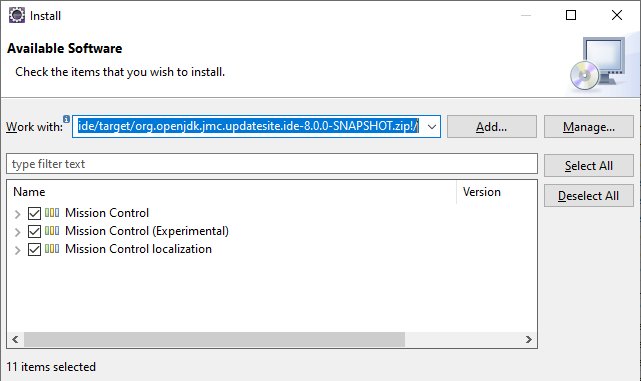
Java Mission Control Overview
you’ve got the opportunity to kind of choose different fields that you want to grab information about and there you see that stack trace coming up when i click on asking for information about the used heap and there you go so that’s just a very quick and basic overview of the java mission control standalone application for the rest of the tutorials that i’m going to do i’m likely going to do the java mission control and java flight recorder examples using the eclipse plugin that puts java mission control right inside of eclipse right next to your code and there you go that’s a quick overview of the java mission control now i’ve got a number of subsequent tutorials that are going to go a lot more in depth but that gives you a quick introduction on how to install it how to use it and some of the cool information that can give you about your jvm now if you enjoyed this tutorial head over to theserverside.com i’m the editor-in-chief over there we’ve got lots of great tutorials on java java mission control enterprise software development devops you name it if you’re interested in my personal antics you can always follow me on twitter at cameronmcnz and subscribe on the youtube

Here are some additional videos and articles of mine (Cameron McKenzie) about Java Mission Control and Java Flight Recorder: