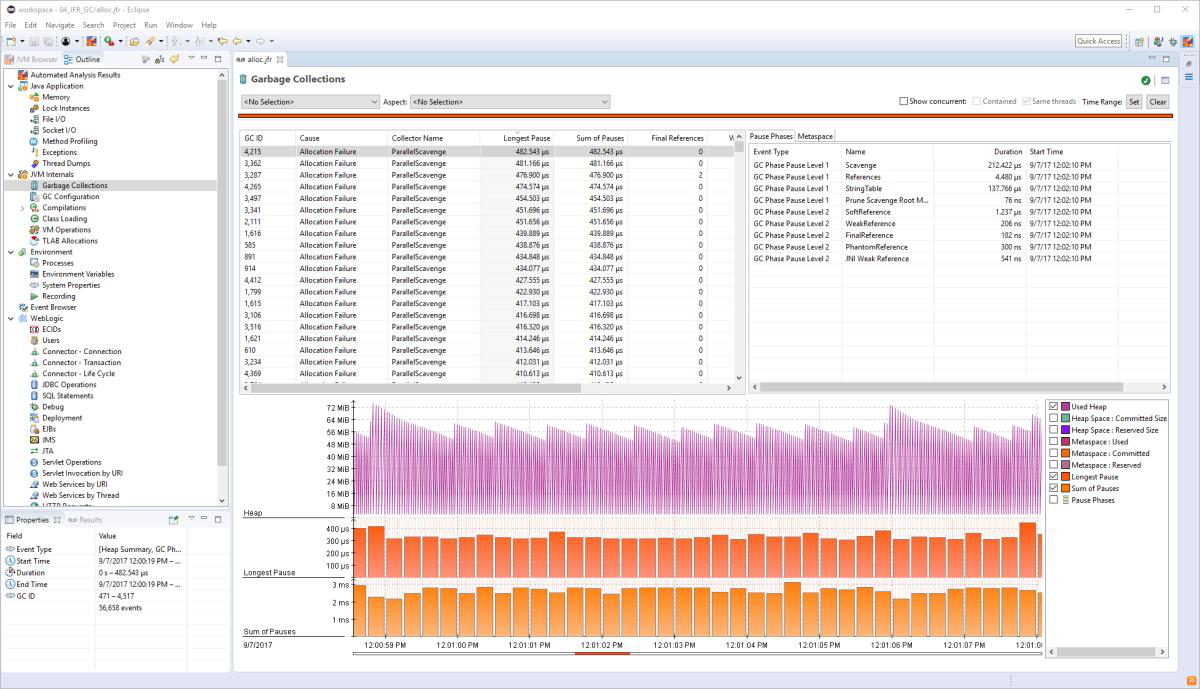
Starting Java Flight Recorder Example
hey I’m cameron mckenzie at cameron cnz on twitter and i want to talk to you about three ways to start a Java Flight Recorder recording in eclipse so the easiest way to start a Java Flight Recorder recording is to just run an application and then have java mission control connect to it so I’ve got a little do nothing program here that does nothing it’s based on marcus hurt’s lab one exercise his online course it’s very excellent i recommend you take a look at it anyways I’ve started up this program here you can see that it started if I go into the debug window you can see that it started right here
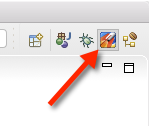
Start Flight Recorder in Eclipse
Here I am in the jvm browser window and in this jvm browser window part of the Java Mission Control plug-in for eclipse that I’ve installed you can see that it’s got this list of flight recorder recordings here and it says hey there’s no recordings but I can say start flight recording I can specify the time I think only do it for 10 seconds I don’t want to sit here for a minute waiting for it to be created you can configure the name of the file I’ll just leave it as that file right there but notice it’s going to try and put into a recordings folder you can go in and set a variety of configurations for the Java Flight recorder I’m going to accept the defaults click finish you can actually see in the bottom right hand corner it says this is running and you can even see that right there it says that it’s running too and once it’s completed the results will come up in Java Mission control and then I’ve got the ability to go through and take a look at information about the threads about the memory about any information that is compelling notice here it says that I’ve got a number of competing resources running on my computer and that’s the big feedback that is getting giving me right now i shut down as many background processes if you want dedicate more resources to your program so that is option one now you’ll notice that on marcus hertz program here he’s got a bunch of launchers and one of the launchers is this do nothing auto record launch I’m gonna click on that and you’ll notice that in this launcher he set some jvm arguments
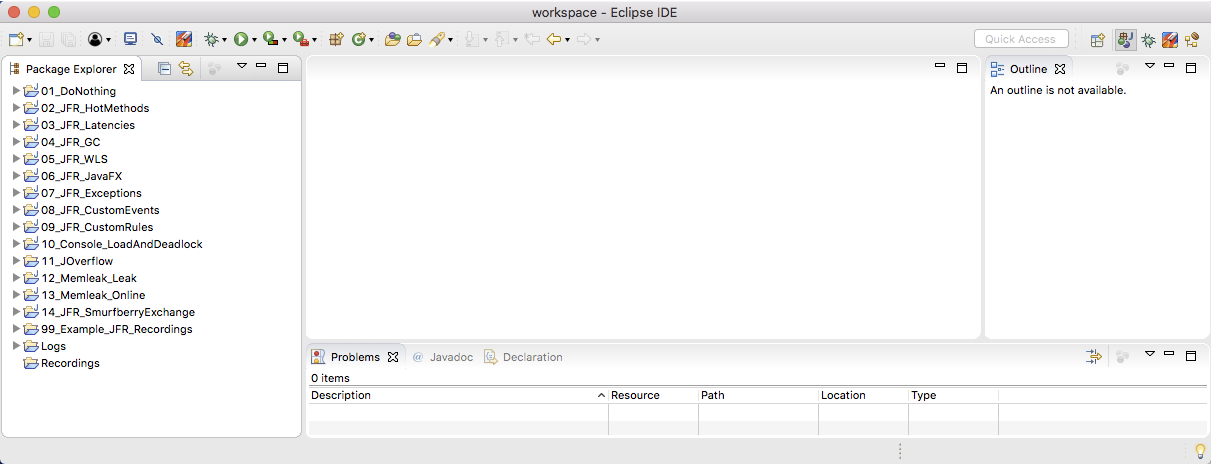
JVM Arguments to start Java Flight Control
and you can see if you go over here you see it’s flight recorder arguments I’m going to specify that the recordings starts after one second delay has a 10 second duration and that the file is going to be saved to a in the o1 do nothing folder and put the word auto at the end of that file and that’s the file that will be created for the recording so you can set up your own launchers then when you run the application you say run as a java application it asks you which launcher to use I’m going to use the auto record launcher click ok and you can see down here it’s saying hey we’ve started the recording it’s going to last for about 10 seconds and when those 10 seconds are done there should be a new file appear here in this do nothing project I may have to do a refresh to see the file and you can see it right there do nothing auto dot jfr I’ll double click on that and now I can see the automated analysis of this application take a look at the threads the memory i think the same feedback comes here that I’ve got too many processes running by the way I’m going to just terminate those java applications that are currently running just so that I don’t have any confusion with others that I might launch in just a moment so I’m going to remove all of those terminated threads there and show you the last way that you can start a Java Flight Recorder recording
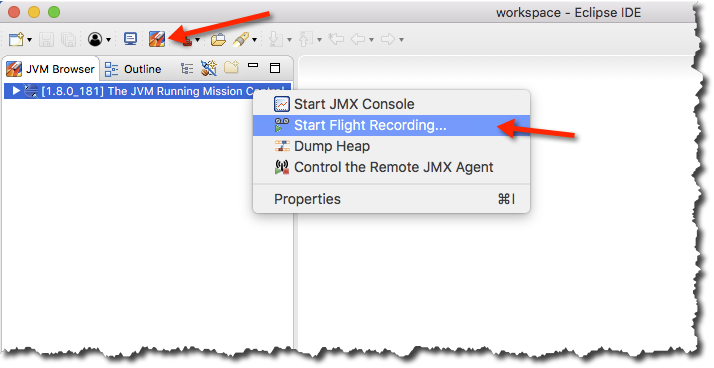
Java JCMD and Flight Recorder
simply run an application so I’m going to run this application I’ll run this one down here that doesn’t have a launcher associated with it just run any java application it could be a server it could be tomcat anything running on a jvm you can see that it’s actually running there and if I go to the debug tab you’ll see that it’s running up here but what I’m going to do I’m going to go to the project I’m going to right click in here and I’m going to say show in local terminal and so I’m going to open up the terminal window and from this terminal window I’m going to just type in jcmd which is the java diagnose diagnostic command tool and you can see it says that hey on that do nothing application is running with a process id of 1836 and then what you can do is you do something like this you can say hey i want that java diagnostic command jcmd to attach to 1836 that 1836 process is going to have the Java Flight Recorder start the Java Flight Recorder is duration is going to be i don’t know equal to 10 seconds and the file name will be and I’ll call this the jcmd java javaflight java flight recorder demo and then end it with jfr and if I’ve typed everything in correctly there it will start the recording it’ll save it to workspace my do nothing it’s going to take about 10 seconds for that to be configured and run but I’ll do a refresh oh and forgive me I’m in the wrong project i might do nothing what do you what do you say about a man with more than one watch I’ve got to refresh the right project and now when I’ve refreshed the correct project you can see that that java demo that java diagnostic command has now generated a Java Flight Recorder recording for me as well and so there you go those are three separate ways that you can go about generating a Java Flight Recorder recording in eclipse
Ways to start Java Flight Recorder
and there you go that’s how you start a Java Flight Recorder recording in eclipse now if you don’t have that Java Mission Control plug-in installed check out the previous tutorial because I show you how to build it and install it now if you want to learn more about java Java Flight Recorder java mission control or anything to do with enterprise software development of the java world head over to theserverside.com I’m the editor-in-chief over there we’ve got lots of great tutorials and articles if you’re interested in my personal antics you can follow me on twitter at cameronmcnz and subscribe on the youtube

Here are some additional videos and articles of mine (Cameron McKenzie) about Java Mission Control and Java Flight Recorder: