Java code optimization
When we talk about memory efficiency we’re kind of talking about two things one is using the least amount of memory possible when you’re writing your application so keeping it small but at the same time trying to minimize the amount of work the garbage collection has to do so there’s a cost when you allocate objects and when garbage collection frees them up so you want to minimize that as well as minimizing your your memory footprint and the to in some ways compete with each other the best way to avoid object allocation and freeing is to cache stuff and sometimes that means having a higher footprint so it’s a trade-off between the two so it’s always a decision you have to make and hopefully this presentation gives you a lot of information on how to make that decision so before I carry on who has been to an IBM presentation so far this conference okay then you guys don’t need to read this for everybody else if you’ve got a camera phone you’re going to need to take a photo sign it and send it back to IBM to say that you’ve read this and you understand that everything I’ve said is probably wrong because I’m not very reliable so me I work for IBM I’ve been there for 13 years spending all that time working in what we called the Java Technology Center so I’ve been working on JDK development on IBM’s versions of Java and I’ve had quite a range of job roles they started off supporting customers doing consultancy doing kind of bug fixing kind of work since then I’ve moved on to doing what we call serviceability so how to do monitoring and diagnostics I do the way that we get deployed into the cloud I do customer requirements and basically the external interface to the JVM in the JDK from IBM so a lot of the content that’s in here is things that we’ve gone out to customer sites and we’ve worked with customers on trying to make their applications more efficient my contact details at the bottom including LinkedIn and my email address and there’s a SlideShare account at the bottom and that’s where the slides will be hopefully by the end of today but probably tomorrow so the session itself we’re going to start off aiming to explain how memory gets allocated when you write some Java code so you use the new operator to create an object how much memory is actually used for that object then we’re going to talk about garbage collection and allocation and freeing of objects and how to try and minimize that minimizing that means caching so we’re then going to talk about the Java collections so the ways of storing objects and then finally we’re going to talk about an easy mechanism to try to find areas of your application where you’ve got inefficiencies in terms of memory usage
Optimize Java Memory Usage
so starting off memory usage Java itself so you’ve got an application just a main class that doesn’t really do anything all it does is it creates a new integer object in which you put the int value 10 so in in 32 bits in size so on a 32-bit platform how big do you think is the piece of memory that Java puts on the Java heap for that int value of 10 that you’ve got in your integer so who thinks it 32-bits the same size as the int okay three or four people who thinks it’s 48 bits a one and a half times the size of the int value anyone a couple who thinks it’s 64 bits so twice the size now we’ve got a few more and who thinks it’s 96 bits so three times the size that’s that’s probably about a third of you and now there’s a whole number of people who didn’t put up their hands go and admit it so you’ve either seen me say this before or you’re a little bit lazy but the answer is actually up to five I’m cheating it’s four times the size so when you create just a simple in value and it goes into an integer the amount of memory Java uses to store that is four times the size of an int so it’s quite a lot of memory just to to allocate a little bit of data
Java Pointer Optimization
so the obvious question is why is that so when you put that ten value into the integer we created an object and Java objects have got metadata that describe your data right so first of all I need to have something this object that tells me it’s an integer because you created an integer so what I’ve got is called a class pointer and that points to the the integer class so the way that I know what type of object I’ve got is the first bit of data inside it points to the class for that type so it would point to a java.lang string or an integer object or or you know whatever its type is so I’ve then got a second bit of metadata which is flags so this stores a number of bits of useful information it has usually a shape bit it has a hash code and so on so there’s another 32 bits worth of data that tells me some other stuff about the object you typically have a lock word as well so the fact that you can synchronize on Java objects
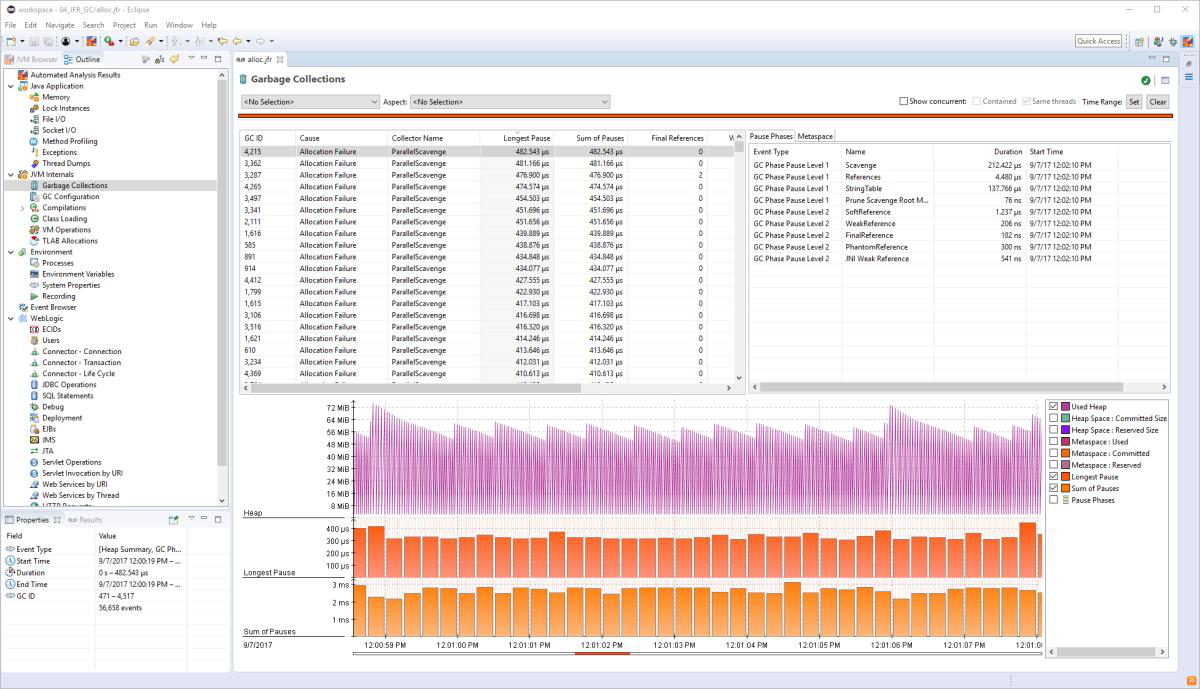
we have to have a bit of data that lets you do that so you’ve often got three words 96 bits worth of header that’s just to have a Java object before you put your data in it now I will point out for some of the more technical people who worked in JVM implementations I’m saying typical the amount of data does change from gel desertions and it actually changes on different types of objects we try and do things to to merge looks and flags where we can typically it’s around 96 bytes worth of data just for the Java object and then you start putting your information into it now if what you’ve got isn’t a and then you have your your value of 10 now if what you’ve got is an array object so for a raise you again have a class pointer that says it’s an array of Java an array of integer you then have flags in the same way except this one’s gonna have a shape bit set that tells me it’s an array object I’m going to have a lock word as before but
Java array performance optimization
I have to have an additional field which is the size of the array so I know that this is either a one element array or a ten element array or a thousand element array and this actually is the maximum size of an array is the maximum size of that size number so it’s you know 32 bits worth of data tells me how long my array can be and then I have an int value on the end so to store an int in a integer objects as a four-to-one overhead to put a single int into an integer array it’s a five to one overhead so arrays a slightly larger now if you move to 64-bit you have words of data which are 64 bits wide rather than 32-bit so what we have previously was 96 bits of overhead and then your data on 64-bit all of those double in size so we’ve got one small value of 10 again but all of our overhead is doubled in size and again it’s the same thing for arrays so where we previously out 128 bits of overhead that’s now doubled to 256 bits of overhead which means our overhead to store an INT in an integer object becomes 9 to 1 so on 64-bit everything just uses more memory.
Java Heap Optimization
so moving from 32 to 64 bit you need to make your Java heap bigger and you have to accept that it’s going to cost you more memory now there is a mitigation for this is anybody in the room heard of compressed oops or compressed references okay so what this does is it says where I have a 32-bit value on 32-bit to point to my class on 64 bits I can actually use a 32-bit pointer as long as the class is at the bottom end of memory as long as it’s within a small range of memory I can still use 32 bits to reference it so for small heaps and those are heaps under 32 gigabytes on 64-bit you can run with compressed dupes or compressed references and it stops us using those 64 bits we use 32 instead so it looks like this whereas on 64-bit without compressed references we use 192 bits of overhead or 256 bytes of overhead we shrink back to 32 bits for Java objects and for a raise so it goes back to what you had on 32-bit so basically what we’re saying is if you’re using 64-bit Java with Java heaps under 32 gigabytes use compressed references or compressed hoops so this is the table of what all of those values inside an object looks like if you store an int if you store a boolean if you store a long then those are the values now the interesting bit is between 32 and 64-bit and everything’s the same apart from objects in the bottom right so when you move to 64 bits your object pointers.
Object pointers and performance optimization
so if you’ve got an object with a reference to a string inside it the amount of memory for that reference to the string doubles as you move to 64-bit and again that shrinks back down to 32 bits if you use compressed references so again use compressor efference –is okay so that was just allocating a simple integer object right we had our single int inside 128 bits worth of memory and there was a four-to-one overhead now what happens if I create a string so when I create a string I’ve got my three words of either had my 96 bits of Earth overhead then inside a string object there’s actually a field in there called hash there’s another field called count there’s a field called offset so that’s basically the length of the string and the offset into the string and then I have a field called value and value is actually a reference to a character array and that character array will store your data so if you create a new string with my string in it you actually get two Java objects created one that’s the string itself and the other one that’s a character array that contains your data which is my string so if you total up the overhead again in this case we’re using 480 bits worth of memory in order to store the seven or so characters that is my string so you’ve got an overhead of 3.75 to 1 for this if you add a string with a single character in it your overhead would actually be 24 to one so if you have to store just a single character store as a char on its own don’t wrap it in a string object because you’ll save a lot of memory ok so the summary on Java memory usage is when you create objects you’re creating significantly more data so more memory than the data that you put into it so if you put an int into an integer there’s a lot more for the integer than for the in any object you create is going to be bigger than the data than your store inside it if you move from 32 to 64 bit turn on compressed references or make your heap size bigger because all of those objects get bigger as you move from 32 to 64 bit and in more recent VMs we’ve tried to optimize this we try and reduce the three words of header down to two in some cases yes so the question is why is compressed references not a default option for 64-bit it is for some vendors for some releases so it’s best to check that it’s enabled for your release I mean IBM does further Java 7 we did for our update in one of our updates for Java 6 I know Oracle didn’t for Java 6 but it might be there now in seven I think they might have I’m not sure so check because it’s it’s yeah it’s important ok next object allocation and reclamation so or allocating objects in garbage collection so when you run your application you generally end up creating a large number of objects which are temporary right you do a calculation you add two numbers together and you get a result often there’s temporary objects created when you do this whenever you run a transaction through a jve system there’s a huge number of objects which are created as you go through that transaction which are thrown away as garbage so there’s lots and lots of objects being created and destroyed as you go and that’s why there’s generational garbage collection right it works on the theory that lots of objects are created and died very young so there’s a nursery collection to clean them out very very quickly so the problem with that is that garbage collections really attacks on your application the more garbage collection you have to do the slower your application runs because your application stops for garbage collection to run and that time when it’s stopped running garbage collection your applications not not continuing to execute now GC generally can take up to about 10 percent of your your processing time in an ideal system it’s more like 1% or less but in a badly tuned system it can be 10% also and we kind of commonly see that so you can gain some performance by making sure you create and destroy objects left off of them but if the overhead of GC is 10% the maximum performance boost you can get by minimizing this and reducing overhead of GC is 10%.
JVM Optimization and Moore’s Law
I think Moore’s law explains that you know CPU speeds double every 18 months so that’s going to dwarf what you can do through GC but what will cover what you can do and why it’s why it’s useful so let’s start with string concatenation something that probably everybody does so if I’ve got some code that says I’ve got string s1 with string 1 in it I’ve got string s2 with string 2 in it and I can say string s 3 equals s1 plus s2 so I’m using the plus operator to concatenate string 1 and 2 into a third string now when you run the compiler first it takes that plus operator and actually converts it into a string s 3 equals new string builder so it creates a string builder gets the value of the string for s1 appends s2 to that and then creates a new string with the results and you can actually see this if you run Java C against it and then run a D compiler or run Java P the pro be able to tell you that this is what’s actually happening under the covers so if we look at what happens in terms of allocating objects so we start off and we’ve allocated nothing and we’ve reclaimed nothing so we first do string s1 equals string 1 so I create a string object and that points to a character array containing string 1 so that first line of code creates two objects for me I then do the second line of code which is ok string s2 equals string 2 so I’ve got a string object in a character array I’ve now got four objects created the next thing I do is I have to do this new string builder so that gives me a string builder object and the character array so I then take my string 1 and I’m doing value of so that goes in there as part of the constructor I’m appending string 2 to it and I do this by copying data so I’ve got a string builder that now has string 1 string 2 inside it and then I have to do the to string so I allocate my string s3 with a character array and I put that data into it so at this point I’ve allocated eight objects in order to do three lines of code now once this is finished it’s only the bit at the right hand side that I want so the rest of it can go away.
Java String performance optimization
You can get rid of string one I can get rid of string two I can get rid of the stringbuilder and I’ve allocated eight objects and cleaned up six objects in order to do a very very simple bit of code so you burn through objects very very quickly when you’re writing code if you don’t think about trying to make sure you don’t burn through objects now there’s actually something that the JV JVM does on your behalf here called string interning so in order to prevent you having to create and destroy all of those objects the JVM decides to handle strings slightly differently so what it does is it stores unique strings what those basically defined inside quotes inside an internal data collection because we know they’re going to get used several times and string keys are often used inside hashmaps to do lookups so we do string comparison as much cheaper to keep a copy of them so you only ever reference your your your data straight structure of strings you don’t create multiple copies of them so in that case we don’t actually need to allocate s-one and s-two because we’ve already got a copy of it in memory in this side the JVM now even more than that in the compiler what it can do is because you have string 1 it’s defined and string - it’s defined and you’ve got a plus operator it will actually work hang at compile time what the total is install that as a result because it’s not it knows you’re using constant values if you’ve done and look up to get the string it wouldn’t be able to do that so basically the JVM is minimizing the amount of allocations you’ve got to do by caching on your behalf so the way you minimize allocation and destruction is to cache data so the summary is whenever you write code you actually create and destroy a huge amount of objects and you do so very very quickly that’s why generational GC is there to collect only young newly created objects frequently and the side effect of having to do that is a performance tax on your application write the time spent in GC the GC overhead is basically a tax on your application so by reducing the amount of allocations by reusing objects you reduce that garbage collection tax and it is possible that that will actually reduce your overall memory usage because you’re not creating the same data several times over you have one copy of it stored in memory okay so object caching so when you cache data you’re going to put it into a collection it’s the usual way of doing it and there’s a whole range of different collections available to you some of the more commonly used ones are on the slide there so there are many more than those there’s the new collections in Java seven more of them coming in eight and we heard this morning at the community keynote that Goldman Sachs are writing their own collection classes and so on but hash set hash map hash table linked list ArrayList these are probably the most commonly used collections when people are writing code and they’ve got a range of different function right hash map gives you much more function an ArrayList does and unsurprisingly it’s got an increase in size so the more function you have in the collections of normally the bigger it’s going to be in terms of memory so using the right collection usually gives you a way of minimizing your memory usage so what we’ll do is we’ll actually have a look at some of those in detail so hash map so hash map is an implementation of the hash of the map interface so this gives you key value pairs in memory where you can look up a value against a key and it gives you the stored value for it now the amount of memory that uses so first of all when you create a new hash map and just do new hash map without putting any data inside it what you do is you get a hash map object and that references an array of hashmap entry objects and its default size is 16 so you’ve got a hash matter object and a 16 element array so two objects allocated as a result of calling new hash map it’s total size is 128 bytes so you’ve got a hash map of 16 entries in it by default when you create it you can specify its size but if you don’t is it 16 and it’s going to use 128 bytes even before you store any memory inside it each time you put data inside it you have to create one of these hash map entry objects to store your key value pairs so to begin with we’ve got our hash map object and we’ve got our 16 element array of hash map entry objects so we’ve got our two objects now as I said when you want to put data into it you create a hash map entry object so when you do put it creates one of these for you inside that entry object you’ll have an int which is its key hash you’ll have an object for next an object for key and an object for the value and your key value pair goes into the key and value fields so that’s an extra 32 bytes of overhead just for the hash map entry object and then you put the key in value into it so there’s a lot of overhead and in fact if you have a 10,000 entry hash map there’s an overhead of 360 K just for the hash map the array of hash map entry objects and the hash map entry objects before you even start looking at your key value pairs which is your real data so that’s you know a third of a megabytes worth of overhead before you’re storing your data so what that looks like is this and what I’ve done is the objects which are overhead are in blue so we’ve got a hash map and our array of hash map entry objects and as you do a put we create a hash map entry object that goes into that array and that’s got a reference to a key and a value which is your real data so when we add another one we get a second entry in the array so another hashmap entry object a key and a value inside it so at this point we’ve got four objects of overhead and for objects worth of data and again you put your third one in and the same thing happens and it rose now if you’ve got what’s called a hash collision so your key values are too close to each other in in type what happens is you end up starting to get a linked list so this is where we have a next pointer from the hash map entry so if you’ve got a hash collision it will point to the next hash map entry object so we’ve now got to a point where we’ve got six objects of overhead and eight objects of value so the more data store and hash map the more it becomes efficient in terms of memory usage more data to overhead ratio okay next linked lists so a linked list is an implementation of the list interface and it’s a traversable list of memory so when you create a linked list doing just new linked lists you get a linked list object and like we did before you get a child object which is your linked list entry now there’s no array here which means we’re not having in a separate array object is just the linked list object which is size 48 it’s default capacity is one entry so you’re not having 16 created for you even though you’re not putting anything in it so it’s it’s correctly sized so linked lists are actually far more memory efficient than hash maps are so to begin with we have our linked list object and we need that’s all you’ve got when you create a new linked list now in the same way for hash map when you want to store data we have a wrapper object that your data goes into we have a linked list entry object which has three values inside it previous/next and your data the entry so one bit of data two bits of overhead so every time you put an entry into a linked list there’s 24 bytes of overhead plus your data and for a 10,000 entry link list the overhead is 240 K so it was 360 for a hashmap it’s 240 for a link list so link list some more memory efficient they’re not more efficient in terms of performance because with a hash map you should be able to go to your hash map do a lookup of his key and it only takes one step down the hierarchy to find that key entry with a linked list you may have to traverse the entire list so linked lists take less memory but it can take longer to find your entry inside the linked list so what that looks like is this you have your linked list object which is just over head so that’s blue and as you add values into it you get a linked list entry object and your value so for the first entry our overheads 2 to 1 for a hash map it was 3 to 2 and as you put more entries in it the overhead gets better because we have more green to blue ratio ok next array lists so an array list is really just an array and a wrapper object which knows how to manage and access data from that array so when you create a an array list at doing just new ArrayList it creates an array of size 10 so for hash map its default size with 16 for linked lists its default size is zero and you put objects into it for ArrayList the default size is 10 and that means when it’s empty its size is 88 bytes now I have to say I’ve got no idea who work tank what the default value should be for hash map it’s 16 for a hash table I think it’s like 12 for an ArrayList it’s 10 for other things it’s 16 for some it’s 8 there’s a huge range of default sizes and the only way to know what it is really is to look it up in a book somewhere with someone stored it will go to the source code there’s no consistency but again because when you put some into an ArrayList there is no overhead of having like a hashmap entry object or a linked list entry object the overhead of a 10,000 entry ArrayList is actually only 40 K so it’s 360 K for a hashmap 240 K for a linked list and 40 K for an ArrayList so if you can use an ArrayList is significantly smaller than the other two collection types and that’s because in terms of a structure it looks like this you have your ArrayList and then you just have a huge array of your entries so there’s very little blue to green ratio so you lots of data not a lot of overhead okay so other types of collections string buffer going back to our add one string to another it uses a string builder string builders and string buffers are really other types of collections because you’ve got an array of characters that’s your collection and it manages that are that collection for you so it’s very much like an ArrayList unfortunately an ArrayList starts off with 10 at a 10 entries in it when it’s empty a string buffer has 16 so again it’s another example if you need to know what the default size is so creating string buffer with nothing in it has 16 characters that you can use is empty sizes 72 bytes and the overhead is is just 24 bytes for a string buffer its overall overhead is the same as for an ArrayList it’s 40k for a 10,000 entry string buffer and again it looks pretty much like an ArrayList so again it’s an example of you can have a more efficient collection if you want to but and string buffers basically look like collections okay so there’s our our range of default capacities hash set 16 hash map 16 hash table 11 ArrayList 10 string buffer 16 so there’s a range of them and there’s a range of empty sizes as a result and there’s a range of 10k overhead so the overhead if you’ve got 10,000 entries you’ll notice basically the three which are hashing and therefore have fast access your data are big linked lists sit in the middle given the overhead and given that they’ve got linear access rates you go to your link list and you have to walk down it until you find your data they’re often not worth using and then you’ve got a Rea list and string buffer which are much much smaller if you can store your data in those formats so hash collections versus others I said the top three work were very big and in terms of overhead they are nine times more overhead than an ArrayList so array lists are much more memory efficient if you can use them but as I said the access time for a hash table or a hash map or a hash set should be linear it’s there’s only one set of operations required to actually get to your data with a linked list you may have to traverse all of your data with an ArrayList you may have to know which slot it’s in ahead of time so there’s a range of different collections you can choose you may want to use hash map or hash set but you should use them because you know it’s the right thing for you to use and we actually do a lot of analysis of people’s applications looking for gaps in in memory usage and you’ll see this later but what typically happens is when someone writes code they always use the same collection type right people get used to writing new hash map or new hash table particularly hash table or hash map you’re either one or the other you either hash table guy or you’re a hash map guy and that’s just what happens now I said that each of these collections has got a default size and the problem with that is if I was to create a new string buffer which I said has a default size of 16 and what I put into it is my string my string is much less in size than the 16 entries so I’ve actually got my I think it’s like nine characters of my string but I’ve got 16 entries in order to put that nine characters in it so I’ve got seven additional character entries which I’m not using so in this case I’m using extra 112 bytes worth of memory for nothing right this just sat there is reserved used but empty memory now that’s actually makes sense in terms of a string buffer because you’re supposed to be adding things to your string buffer that’s what you’re using it to build a bigger string but what happens is so I’ve got my string buffer with default size of 16 and I’ve got my string in it using nine characters now what happens if I want to start adding more content into my string so I want to put in my string of text so I’ve got my string of and as I start adding the characters for text I’ve got the problem that I’ve hit 16 it’s full and I want to put an extra character in so when I add the T for my my string of text what happens is it doubles in size it goes from being 16 entries to 32 entries for me to put my one extra character in so I’ve now gone from having 9 spend spare count sorry 7 spare characters when I had my string to having 15 spare characters with my string of text in so it’s doubled the size of my collection in order to put a 1 extra care character in now that doesn’t sound like too much of a problem it in all honesty right you think about it and it’s like okay 15 characters that’s what I don’t know maybe 200 bytes it’s not really a huge deal but think about taking big soap messages which are going to send somewhere and if you’ve got a big string for a soap message that’s 16 megabytes in size and I add one extra character in it I’m going to allocate a 32 megabytes string in a string buffer in order to put it in there so I’m now wasting 15 Meg of empty space because it’s doubled in size and again in the same way that the default size for collections is 16 16 11 1 10 16 you know it seems to just be I’ve got a magic 8-ball and it’s whatever it said they’ve done the same thing for the expansion algorithm most of the hash sets double in size apart from hash table that doubles and adds one linkless grow linearly so that’s good if I put an extra item in I only pay for my extra item I’d never have to to pay for empty space ArrayList they grow by 50% and string buffers they double so again the only way to really know how it’s going to grow is to look it up in a book or if you’ve got access go and look at it in the code so there is a trade-off of memory footprint versus performance right we see that with using hash collections versus you know array lists or all the like using hash tables they are nine times the size of an ArrayList but you’ve got much faster access to your data so it may well be that 98% of the time a hash collection is actually what you want to use rather than an ArrayList if you can use an ArrayList is much much smaller but really the important thing is you should be making that decision because you know it’s the right collection to use not because your hash map guy and that’s what you do the other problem is when you put more data into an array it’s going to double in size or get add 50% so it’s important to make sure that you’ve sized it correctly to begin with so there’s no spare space and if you have an idea of how big that collection is going to need to be in total if you’re only ever going to store six items in this collection create it at size six now you want to try and size you’re correct your collection correctly for what your application actually does ok so finally application analysis so we’ve said there’s an overhead to all of your data right objects are much bigger than the data you put in it and we’ve said that creating temporary objects causes garbage collection a problem so really you do want to try and cache data where you can and where you are caching data we want to make sure you’re using the right collection and that you’ve sized it correctly so there’s no empty space and that we try and avoid it doubling size or growing by 50% when you put extra items in so we want to be able to identify things in your application which don’t meet those rules where it’s got lots of empty space in it is a good starting point or where is the wrong collection type and you can use a lower head collection type inside your application so the the interesting thing is that I said that the overhead of a hashmaps like 360k for ten thousand entries so that’s actually what a third of a megabyte is not a huge amount of data so am I just talking through this because you know I can and it’s not that interesting it’s not going to really help you so we actually went through an application and try to quantify the amount of wasted memory and the number of collections that are being used so we ran the IBM WebSphere application server
Tomcat performance optimization
I work for IBM so I have to do everything with my technology it’s like the rule if I came in here and talked about Tomcat I’d probably get fired so we did this with website application server with plants by WebSphere which is a sample application that gets shipped with it and this was done on WebSphere 7 so it’s a couple releases old we’re now on 855 I ran a load test with five users and that had heat usage of 206 Meg so there wasn’t a big massive application but it’s using two hundred Meg’s worth of memory so what we found was there was two hundred sixty-two thousand instances of hash map being used at that point in time and the total memory used by the hash by the hash table and the hash table entry objects was 220 6.5 Meg that doesn’t include the useful data stored inside it that’s just the overhead of the hash table objects and the hash table entry objects next we found that there was twenty thousand five hundred instances of weak hash map and that was totaling an overhead of twelve point six Meg there was ten and a half thousand hashmaps there was nine and a half thousand array lists one on our thousand hash sets one thousand two hundred and fifty vectors over a thousand linked 299 treemaps and a grand total of three hundred and six thousand collections on the Java heap with the total overhead of forty two point nine Meg so when we looked at this the first thing we said was the guy who wrote plants by Webster he’s a hash-table guy but then we were scared because it’s sort of like sixteen percent of the live data on the heap is just the overhead of the collections and not the data inside it which is the useful thing so we’re wasting you know forty two point nine megabytes to manage our data rather than have the data itself so we thought there’s probably some gains to be had here so the first thing we did was we we broke out a clips memory analyzer does anybody know Eclipse memory analyzer okay so what it does is it will take an H proof dump from from hotspot on IBM we use operating system core files so a core file on Linux mini dump on Windows and we load that into memory analyzer instead but it achieves the same thing so we load that in and inside memory analyzer it’s got a few functions that let you go through all of the memory from your java application and take a look and see what it’s doing and in particular it’s got an option to look at Java collections and inside Java collections one of the interesting ones is called collection fill ratio and this tells me how full my collection is is it empty is it 10% full 20% fills 30 percent full and so on so I can choose to run collection fill ratio against all of the Java collections on the heap now it does give you some filter options so I know the guy who wrote this code was a hash table guy so I’m only going to look for hash tables so I can say only find Java util hash table objects on the heap and give me a report about how full they are so of my 1,200 127,000 hash tables 1,200 and 127 thousand of them were empty they had a fill ratio of zero so some would have been creating hash tables not storing any data in them so they done just hash table my hash table equals new hash table and they’d forgotten to do hash table put or they haven’t got any data to put into it yet so that’s roughly 50% of the hash tables are completely empty we then had 95 thousand of them which were less than 20% fill so if their size is 16 that means we’ve got less than what three entries in it 39 thousand of them were less than 40 percent full and then we had a couple which actually had a reasonable amount of data in them and in terms what memory analyzer tells you shallow heap is the overhead of the hash map entry objects themselves and the retain heap is that object in everything it points to afterwards so everything it references so the retained heap full of the empty ones that tells me how much memory I could save if I never allocated those 127 thousand empty hash tables okay so from that I can actually select a row so I can select the row where they’re all empty they’ve got to fill ratio of 0 and I can say list objects with outgoing or incoming references and going references will show you the list of the hash table objects and what’s inside the hash tables so you can see its contents but we know they’re empty so they’re content to nothing useful if we do it with incoming references we get to see which objects are pointing to the hash table so basically what code owns the hash table and when I do that I can see that I’ve got a hash table is being referenced from a memory session and that seems to be true in a lot of cases so I now know it’s the memory session which has got the empty hash table in it so it’s a hash table that’s being created to store session data but there’s no session data and we went through and we actually did this empty analysis for all of the collections on the heap and we find from hash table of the 262,000 of them 48% of them were completely empty four-week hashmap 99.5% of them were completely empty so almost every single week hashmap was empty for hashmap it was 71% ArrayList it was 48 percent hash set 55% and so on so on average we’re looking at over 50% of those collections were completely empty so in the jdk team we know that sometimes you don’t actually know what data is going to be put into your collection if you’re creating a framework and you’ve got an API for people to store data you don’t know how much they’re going to store so we want to see whether we can do things at the jdk level that’s going to minimize the overhead of memory and try and be more intelligent ourselves and we cache map was actually a really good example we said 99.5% and empty so almost all of them are completely empty and when you get a weak hash map it’s kind of a unique collection because inside your weak hash map you get an array of weak apps map entries size 16 so it’s exactly the same as a hash map right 16 array when it’s empty and an owning weak hash map object but you’ve also got a reference key and that reference queue is used to get rid of objects when they’re not being used anymore like weak hash maps are designed to be self addicting now you only actually need that reference key to do a victim data if there’s some data inside it if there’s no data to it for us to evict we don’t need a reference to you to do that and the reference queue is actually quite big the size of a reference queue is 560 bytes and of a total 688 bytes for the weak hash map so we did what we thought was the sensible thing we did lazy allocation of the reference key it’s not until someone puts something in the weak hash map do we choose to create the reference queue in order to be able to take things out of the hash map and that saved 10.9 megabytes in our example and we were using what 210 Meg’s so we saved 5% just from a single change to say that’s lazily allocate the reference the moment someone puts data into my collection so finally techniques for minimizing memory lazy allocation of collections is probably the first and best thing that you can do so there’s no point creating a collection until you’ve got some data to put in it avoid all of those empty collections by just not creating them where you would do your first hash table put you can create your hash table and then put something in it until you’re putting data in there’s no need to have the hash table at all it’s very very common to have it in the in the initializer or the constructor of 1/8 of an owning object rather than when it’s actually required so secondly if you’re only storing one object you could actually just store that object and not put it in a collection because there’s only one of them and that saves you the overhead of the wrapping objects so in the hash map that saves you the hash map object and the array of hash map entries so you just you’re down to single objects thirdly size your collections correctly so if you’re only ever going to store two entries inside a collection like a hash map you can create it with a size and the reason for doing that is you’re not going to have if you’re only going to put two in there you’re not going to have 14 empty entries in your array which you’re never going to use so you get to save memory there item number four avoid expansion of collections due to the doubling or the extra 50% algorithm if there’s a chance it’s going to grow you want to try and minimize the doubling and wasting a huge amount of spare space afterwards that’s not always easy to do and in all honesty it would be really nice if the collections had a pluggable expansion algorithm in so you could say I know that most of my collections are going to be under half a Meg and if they’re going to be over half a Meg then grow them in extensive 1 Meg at a time rather than continuing to double but that’s not there so it’s kind of if you know there’s a maximum size is going to grow to maybe Alec getting at the maximum size is the right thing to do and finally at the bottom and I didn’t cover this but I probably add a couple of slides in four we said that if you’ve got a string buffer that’s size 16 you’ve got 16 characters in it and you want to add one more it doubles in size that’s fine but what happens if you remove entries from a collection once it’s grown if I remove entries does it shrink the answer’s no so it always stays at the high-water mark the largest size it’s ever expanded to and if you want to make it smaller the only way to do that is to create a new collection at the smaller size and copy the data over so you have to resize that collection yourself it’s not done for you yes yeah so the question is when you’ve got array type structures like an ArrayList or a string buffer and it wants to double in size will grow by 50% how does it do that so yes what it does is it creates a new array at the new size and copies the old data over so it’s a it’s a create and copy it doesn’t dynamically extend as such yes performance
Java collection class optimization
so the question is if you’re using a hashmap should you really size it correctly for the number of entries because that gives a greater chance you’re going to have hash collisions and have that linked list for access time so you’re completely correct as I said there’s a trade-off between memory and performance so for hash Maps yes there’s an argument you should have extra capacity your alternative is to implement your own hash algorithm for if you know what your data is so there’s ways of minimizing that if you want to but yes you’re right if you correctly size it you’ve got a much better chance of having a hash collision as you’re putting entries in yes so I didn’t get the first bit so that the question is often some people return an empty collection rather than null because then you don’t have to handle the nullpointerexception so you could just change your design pattern okay yeah you’re right but you could equally do that lazily so rather than creating your collection when you initialize the wrapper that’s going to return the collection you wait until someone actually asks for it and allocate it at that point in return empty you still have an empty collection and then the second thing is if you know there’s a good chance it’s going to be empty because that happens then maybe the right correct size for it is one or you know created it at a very small size anything else okay yes so the question is the the slide I showed about the Webster application servers at the current situation so that was WebSphere seven that we did the analysis on the weak hash map changed that we did went into WebSphere eight since then there’s been eight and 855 so we’ve moved on a lot but and yes we do a lot of work now to reduce our memory footprint so usually when IBM releases a product we have performance criteria we have to meet before we can release one of them is that you have to be faster than you were the previous release performance has to get better we now have two others that we have to do startup has to be faster so each release our application server has to start up faster than the previous one and our third one is the memory footprint has to be smaller so each release even with the new extra features going in we have to go faster start faster and be smaller
Eclipse Memory Analyser and Optimizer
it’s not a fun job yeah so the question was I showed Eclipse memory analyzer tool is there other tools which will do that that works across implementations across JVM vendors so firstly memory analyzer does work for every single vendor it works for hotspot it works for the IBM JDK it may not work for J rocket actually I don’t know if J rocket implements the H Pro format heap dump but J Rockets going away anyway so but I do know that Oracle inside Mission Control is starting to build a tool called J overhead or something and that tries to actually implement exactly the same thing looking for empty collections but generally across the board memory analyzer is the one that’s being used and it’s not just by IBM it’s an eclipse project we just contribute to it you say anything so creating is a null entry yeah I’ve no idea so the question is can you create a new hash map as null maybe we should talk afterward so I’ve got time to think about the question okay so the summary is a significant overhead to your application and particularly shared data every time you do a new operator there’s data being created by the JVM in order to manage your memory applications almost always have the wrong collection type in use because people are the hash table guy they’ve got collections which are either empty or near empty and by being careful about the structure that you choose the collection that you choose the size that it is and actually caching where you can cache can improve your memory efficiency and if you want to try and do that for your application memory analyzer tools the thing I would recommend to do that with and that’s the URL for there’s an IBM web page that explains all the sessions that we’re doing there’s a link off there which lets you download the slides for all of the IBM presentations it effect goes through to my SlideShare account for my presentation so if you try and find me on SlideShare you will find the presentation

Here are some additional videos and articles of mine (Cameron McKenzie) about Java Mission Control and Java Flight Recorder: